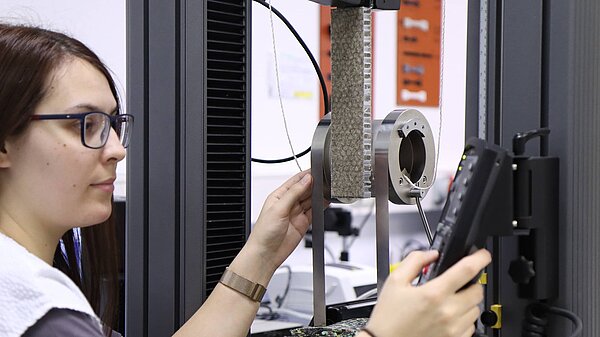We use Google Maps of the company Google Inc. on our website.
For the European area, the company Google Ireland Limited (Gordon House, Barrow Street Dublin 4, Ireland) is responsible for all Google services. Google Maps enables us to show you locations in a better way and thus adapt our service to your needs. Through the use of Google Maps, data is transferred to Google and stored on Google servers.
What is Google Maps?
Google Maps is an internet mapping service provided by Google. With Google Maps, you can use a PC, tablet or app to find exact locations of cities, accommodations or businesses online.
If businesses are represented on Google My Business other information about the company is displayed in addition to the location. To show how to get there, map sections of a location can be integrated into a website using HTML code. Google Maps shows the earth's surface as a street map or as an aerial or satellite image. Thanks to the Street View images and the high-quality satellite images, very accurate representations are possible.
Why do we use Google Maps on our website?
We use Google Maps due to our legitimate interest in optimizing and designing our online offer, Art. 6 (1) (f) DSGVO. We pursue the goal of providing you efficiently with useful information on our website. By integrating Google Maps, You can see at a glance where we are located and get the most important information about these locations.
What data is stored by Google Maps?
To be able to offer its service in full Google Maps collects and stores data from you. This includes, among other things, the search terms you enter, your IP address and also the latitude and longitude coordinates. Since we have integrated Google Maps into our website, Google sets at least one cookie (name: NID) in your browser.
This cookie stores data about your user behaviour. Google uses this data primarily to optimize its own services and to provide you with individual, personalized advertising.
The following cookie is set in your browser due to the integration of Google Maps:
Name: NID
Value: 188=h26c1Ktha7fCQTx8rXgLyATyITJ311266198-5
Purpose: NID is used by Google to tailor advertisements to match your Google search.
With the help of the cookie, Google "remembers" your most frequently entered search queries or your previous interaction with ads. This way you will always get tailored ads.
The cookie contains a unique ID that Google uses to collect your personal preferences for advertising purposes.
Expiry date: after 6 months
Note: We cannot guarantee the completeness of the data stored. Especially when using cookies changes can never be excluded.
How long and where is the data stored?
Google servers are located in data centers all over the world. However, most servers are located in America. For this reason, your data is increasingly stored in the USA.
You can find out exactly where Google's data centers are located here: https://www.google.com/about/datacenters/inside/locations/?hl=de.
Google spreads the data over different data carriers. This means that the data can be accessed more quickly and is better protected against any attempts of manipulation. Each data center also has special emergency programs. For example, if there are problems with the Google hardware or a natural disaster takes down the servers, the data is still pretty much protected.
Google stores some data for a set period of time. For other data, Google only offers the option of deleting it manually. The company also anonymizes information (such as advertising data) in server logs, by deleting a portion of the IP address and cookie information after 9 and 18 months respectively.
How can I delete my data or prevent data storage?
With the automatic deletion function introduced in 2019 of location and activity data, location tracking information and web/app activity information will be stored for either 3 or 18 months and then deleted. In addition, you can also manually delete this data from your history at any time via your Google Account. If you want to completely prevent your location being tracked, you must pause the "Web and App Activity" section in the Google Account. Click "Data and personalization" and then on the "Activity setting" option. Here you can switch the activities on or off. In your browser, you can also further deactivate, delete or manage individual cookies. Depending on which browser you use, this always works slightly differently.
The following instructions show how to manage cookies in your browser:
If you do not wish to receive cookies, you can set your browser to always inform you when a cookie is to be set. In this way, you can decide for each individual cookie whether or not to allow it. Google is an active participant in the EU-U.S. Privacy Shield Framework, which governs the accurate and secure transfer of personal data. You can find more information about this at https://www.privacyshield.gov/participant?id=a2zt000000001L5AAI. If you want to learn more about Google's data processing, we recommend that you read the company's own privacy policy at https://policies.google.com/privacy?hl=de.
All texts are protected by copyright. Source: Created with the privacy generator from AdSimple.
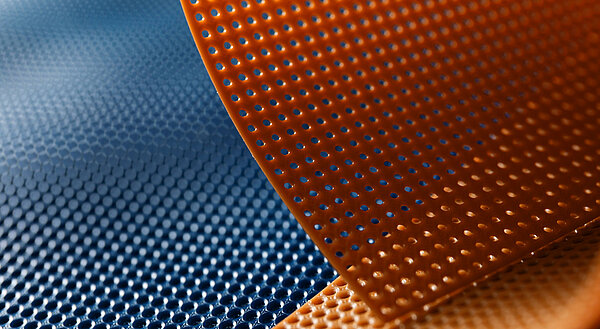 Materials
Materials Test procedures
Test procedures


![[Translate to English:] [Translate to English:]](/fileadmin/_processed_/b/b/csm_brandpruefungen-und-elektroanwendungen_7036bf8d6b.jpg)

![[Translate to English:] [Translate to English:]](/fileadmin/_processed_/8/a/csm_biologische-pruefungen_b330c70d45.jpg)